Yet another popular font for Marathi Typing from Kiranfonts.com
The fonts are designed to work on any windows OS including Windows 3.1, 95, NT, ME, 2000, 2003, XP, Vista and above. It is also reported that It runs well on MacOS X and above, Linux.
Follow these instructions on a to start using the KF-Kiran fonts and discover how simple it is to write your own language – Marathi, Hindi, Sanskrit, Nepali, Sindhi in Devnagari.
1. Open KF-Kiran.zip and extract all the files into a Temp folder such as c:\temp.
2. Open Control Panel and Double-Click on Fonts Icon, it will show all installed Fonts in the system.
3. From File Menu Choose Install New Font.
4. Give the correct path where you extracted the files (eg c:\temp).
5. Select All Fonts and Press OK.
6. To know about how to use the fonts, refer to KF-KeyBoardLayout.doc in the Temp folder.
7. Read ‘SPECIAL INSTRUCTIONS’ Section to learn how to type special combinations SUCH AS ‘k’, ‘f’, ‘ru’, etc.
Kiran Font keyboard layout snap:
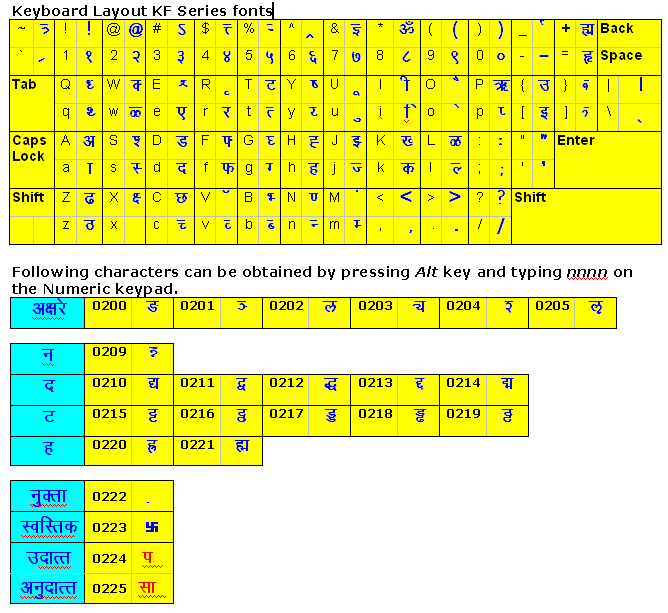

how to write “PAN” in kiran font
Type like this : “paVna”
how can I translate Kiran font in English of the sheet??
didnt get you. you can always install kiran font and then open your document and select kiran font to display in marathi.