Hello all, We hope you guys are now using android smartphones. We are here with new android keyboard which we have for windows. i.e Pramukh IME for Android. Here is direct step by step procedure for you to type in your language.
Step 1. Open Playstore and search for pramukhime on google play store.

Step 2. Install PramukhIME on your android smartphone.
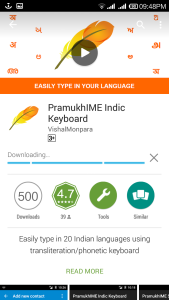

Step 3. Now click on Enable PramukhIME Indic Keyboard
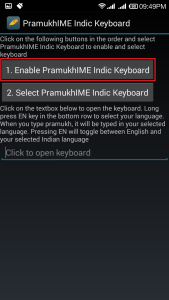
Step 4. Select PramukhIME Indic Keyboard
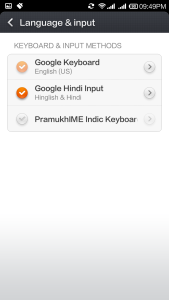
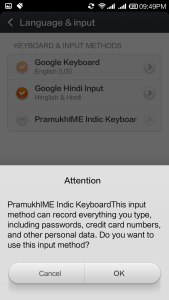

Step 5. Now click on Select PramukhIME Indic Keyboard
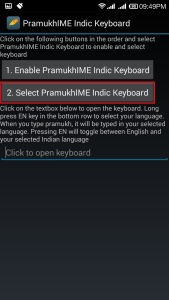
Step 6. Select PramukhIME Indic Keyboard
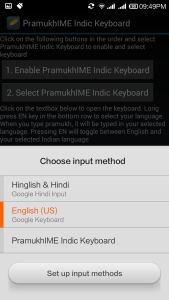

Step 7. Open your application where you want to type your language and longpress in EN button.
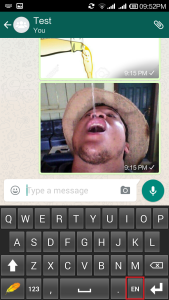
Step 8. Select your language from list.

Step 9. Start typing in your application in phonetics.

Step 10. For more help on language selected follow steps shown as below.
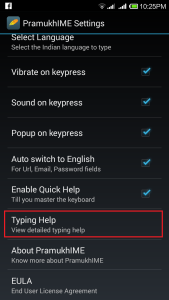

We hope you guys will enjoy typing in “Marathi”. Leave us comments and your questions.

Leave a Reply