Hi friends its been too long time we haven’t posted any stuff. We are sorry for same. But today we are back with our new typing tutor for Kruti dev Marathi Typing font. Kruti dev is widely used marathi font in organization for marathi typing. From this tutor you will learn how to type using kruti dev font. Instead of long long information lets get started how to download, install and learn marathi typing using kruti dev font. 🙂
1. Download kruti dev font from links below.
Kruti dev font Mirror 1
Kruti dev font Mirror 2
2. To install Unzip given font file in one folder on desktop. Copy krutidev.ttf file into C:\windows\fonts folder.
Once you done installing kruti dev font proceed to step No 3.
3. Now you need to Restart your browser and revisit this page. You will see marathi words at below on this page.
4. Click on any Marathi word to start tutor.
5. Now you will see that words Preview, key Strokes you have to type from your english keyboard and what You have typed. Just keep matching key strokes with your typing (Case sensitive ) and see you are learning Marathi Typing with Kruti dev Font.
6. Keep practicing with other word.
7. We have covered most of words from simple to complex. Let us know words which are difficult for you we will add them on time to time.
8. Post your valuable comments, feedback on this kruti dev typing tutor and keep visiting MarathiTyping.com
9)For reference we are giving you krutidev font Keyboard layout.
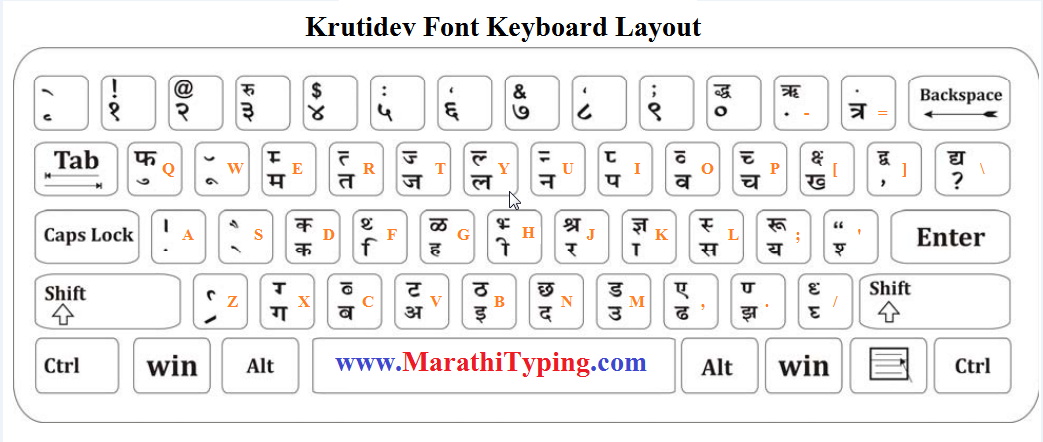
| Marathi Word : | vkbZ |
| keyStrokes : | vkbZ |
| You have typed : |
vkbZ LOkkxRk eSk;Z Hkkjr ejkBh dkaWI;qVj f’kokth {k.k fnO; HkO;
dkO; dFkk doh dyk dY;k.kdkjh i`FohjkTk Lora= m?kM;koj dksV;ko/kh
We hope that you will enjoy and will learn marathi typing with kruti dev font. Leave us your feedback, comments and suggestions.

आरधे ‘म’ आरधे ‘झ’ आणि आरधे ‘त्र’ कसे टाईप करायचे, आणि carecter map म्हनजे काय?
Hello Laxman,
Character map mahnje windows cha ek asa program aahe jo font madhil 26 keychya peksha jast character pahanyachi jaga. Windows PC madhey to program Start – Accessories – tools madhe asto to open karun tumcha font tumhi nivda ani tumhala tumhala apekshit asleli special characters miltil.
Thank You.
How to type in kruti dev
1.) ARDHA “zha” eg. mazya.
Hi Prakash,
Goto Character map and select Krutidev font and select half jha. Copy it and paste it to your document and type “ya”.
Thank You.
Namskar
mala क्र as type karnyasathi me D ani z cha upyoug karto pan te
asha prakare disat nahi. to ardha r ka chya center la yeto. hyasathi kay karayla have.
Hello mahesh, Goto Character map and select kruti dev font and select क्र from that list. Copy paste in your document. As there are more character which do not fit on keyboards which will be there in character map.
Thank You
hello,sir mala kruti dev font marathi typing che lesson havet ,mazya institute sathi plz help m
Hello, tumhi chote chote paragraph tayar karun te typing karita devu shakta.
नमस्कार सर , सरकारी कार्यालयात कोनत्या (मराठी) फोंटचा वापर होत असतो व ते आपण ISM software चा वापर करुण करू शकतो का ? तसेच मराठी टाइपराइटर चा सराव आपण घरी कोनत्या फोंट मधुन करू शकतो
sarkari karyalayat
dv ani dvb ya font series cha wapar hoto. tasech godrage font chahi wapar hoto jo typewriter pramane asto.