Hi friends its been too long time we haven’t posted any stuff. We are sorry for same. But today we are back with our new typing tutor for Kruti dev Marathi Typing font. Kruti dev is widely used marathi font in organization for marathi typing. From this tutor you will learn how to type using kruti dev font. Instead of long long information lets get started how to download, install and learn marathi typing using kruti dev font. 🙂
1. Download kruti dev font from links below.
Kruti dev font Mirror 1
Kruti dev font Mirror 2
2. To install Unzip given font file in one folder on desktop. Copy krutidev.ttf file into C:\windows\fonts folder.
Once you done installing kruti dev font proceed to step No 3.
3. Now you need to Restart your browser and revisit this page. You will see marathi words at below on this page.
4. Click on any Marathi word to start tutor.
5. Now you will see that words Preview, key Strokes you have to type from your english keyboard and what You have typed. Just keep matching key strokes with your typing (Case sensitive ) and see you are learning Marathi Typing with Kruti dev Font.
6. Keep practicing with other word.
7. We have covered most of words from simple to complex. Let us know words which are difficult for you we will add them on time to time.
8. Post your valuable comments, feedback on this kruti dev typing tutor and keep visiting MarathiTyping.com
9)For reference we are giving you krutidev font Keyboard layout.
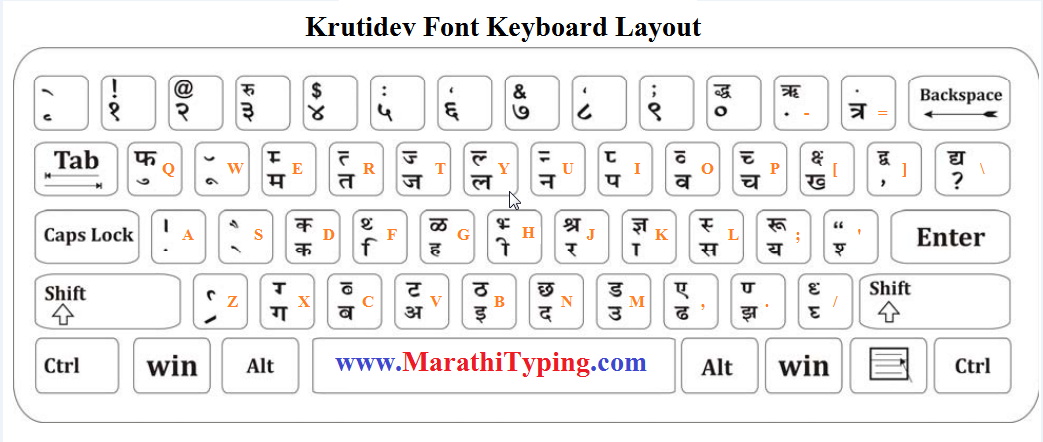
| Marathi Word : | vkbZ |
| keyStrokes : | vkbZ |
| You have typed : |
vkbZ LOkkxRk eSk;Z Hkkjr ejkBh dkaWI;qVj f’kokth {k.k fnO; HkO;
dkO; dFkk doh dyk dY;k.kdkjh i`FohjkTk Lora= m?kM;koj dksV;ko/kh
We hope that you will enjoy and will learn marathi typing with kruti dev font. Leave us your feedback, comments and suggestions.

Hello Sir,
We are doing windows based application in which we want to provide the facility for marathi typing without setting font & input language. in the text box by default marthi typing should be unable and it strictly consider devanagiri keyboard input.
Plz help
You may use character set like unicode character and replace then accordingly. with keypress. Say typing will put value in textarea as “unicdoe a” and like wise. Just keep appending characters next to the cursor position. And its programming part which we are not much familiar.
सर नमस्कार
कृती देव मध्ये “ड्य* हे कसे टाईप केले जाते
wareel maximmum key ashya aahet je caps lock aani without caps lock ne milat nahit tya sathi atyant mahatwachi shortcut key det aahet….type karun lakshaat thewa, saraw kara.
azun kahi problem yet asel tar mala mail kara.
key hint – crtl alt any key
ya madhe bharpur key milteel….
happy typing
hind typing ka keybnrd
How do i type “ष” on normal keyboard, There is no such character in krutidev font keyboard layout.
check character map and select krutidev font for more words.
Hi team, can anyone tell me when and which is the first Marathi fond in computer? If possible share the reference.
Not sure. But we have seen shivaji as old font.