1. What is Lipikaar?
Lipikaar is a simple method for typing in Marathi on an ordinary keyboard. It requires no learning, and within a few seconds you will be able to type in Marathi any word that you can imagine.
Lipikaar Typing Software is based on a simple assumption – if you can write in Marathi , then you can type in Marathi with Lipikaar. It works on all Windows Applications, MS Office, All Websites, Chat and E-mail.
2. Which applications does Lipikaar work with ?
Lipikaar for the Windows Desktop and Lipikaar Firefox Add-on, it supports almost all Windows and Internet based applications in which you need to type in Marathi
The Lipikaar Desktop Application lets you create Word documents, Presentations, Excel Sheets, or simply chat in any messenger in your language.Download this desktop plugin and type in your language in any standard Office, Internet and Windows Desktop Applications. Lipikaar works with Windows XP, Win 2000, Vista, ME.
3. Can I see a keyboard layout for Marathi
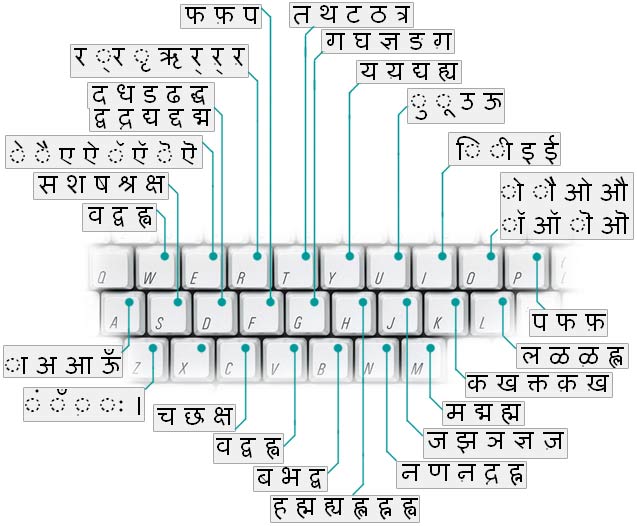
4. From where can i get more details about lipikaar.
You can get it from Official Website of Lipikaar Software.
Download Lipikar for Windows or Lipikaar for FireFox Browser

Good afternoon,
I want to learn marathi typing, please send me marathi typing software so that I can learn it easily.
Kavale Sagar – there are many marathi typing softwares download and use them
i want to learn marathi typing and i want to use my Computer “Keyboard” as a “Type-writer” in Marathi, please help me out. my e-mail id is “mangeshkashid@gmail.com”
Mangesh,
Tumhi Pramukh IME download karun marathui typing karu shakta.
very good typing master.ilike it &also i learn it easily
good
Please send me Marathi Typing Software so that I can start typing on my Laptop Marathi Letters to my Parents who understand Marathi Language only.
Thanks and regards,
Madhav Kekane
Hi Madhav,
Please search for Pramuk IME or download and install google ime on your computer to write in marathi. Search in this site for same.
Thank you.