नमस्कार मित्रांनो, कसे आहात?
Today we are going to learn, how to type in Marathi on facebook. Its cool! We hope you all guys, girls of all age 😉 will learn and enjoy Marathi typing on facebook. So here we go.
Step : 1
For Marathi typing on facebook we need to download Pramukh IME / or Google Transliteration IME Software. Follow the instructions to install and start any one of the Marathi typing software given in posts.
Step : 2
Open your facebook account.
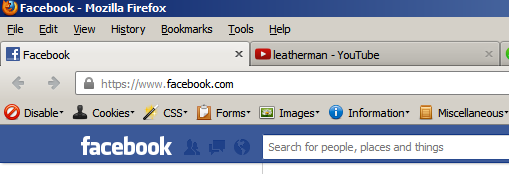
Start Pramukh IME or Google IME as mentioned in above posts. And select Marathi language if you are using Pamukh IME for Marathi typing as shown below.
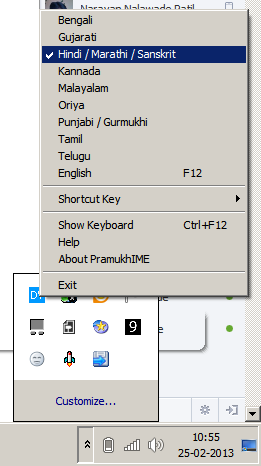
Step: 3
Start typing in the compose box. After typing simply post the contents.
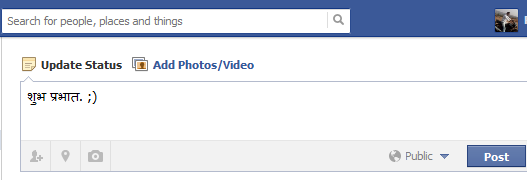
If you want to post comment in Marathi then go to comment box and start typing as shown below.
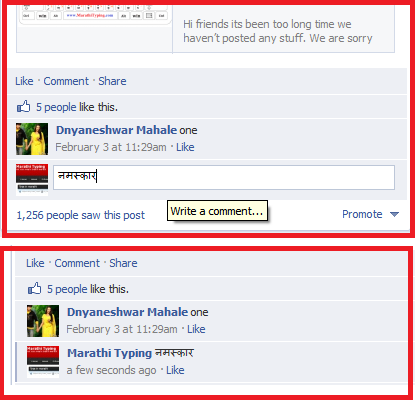
This is how you can type Marathi on facebook. If you want to type in English press F12 while using Pramukh IME.
We hope this guide will be helpful for all of you. If you have any Questions, Queries leave us comments and feedback’s in comment section and we will try to answer them. Keep wring in Marathi. ( तांत्रिक कारणास्तव आम्ही मराठी लिहू शकत नाही हे आपणास माहीतच आहे ) Spread word about marathityping.com while you going to publish your first Marathi post on facebook. 🙂
PS: Now you can invite your friends to join on this site from top invite feature.

Great,
Thanks for sharing such nice in formation on marathi typing
with us.
Thanks Rahul. Keep sharing our website with your friends.
thanks if work
marathityping.com हि साईट मी दररोज अनेक तास वापरतो.
उत्कृष्ट मांडणी, सोपी पद्धत ह्या मुळे हि साईट इतर भाषांतराच्या साईट पेक्षा फार वेगळी ठरते…
पण तरीही,
आधी ह्या साईट वर रुपांतरीत केलेले मराठी वाक्य किंवा शब्द कॉपी करून विंडोस एक्सपी च्या MS – Office 2007 मध्ये पेस्ट करता यायचे.
तसेच कॉम्पुटर स्वतःहून “Mangal (Body CS)” font सिलेक्ट करायचा.
पण काही दिवसान पासून मराठीत कॉपी केलेले वाक्य किंवा शब्द
MS – Office मध्ये पेस्ट होत नाहीत. पेस्ट झाले कि error चे box दिसतात…
या प्रोम्लेम चे कारण स्पष्ट होऊ शकेल का…??
Please check unicode support of file encoding while saving it or check your system if there is any change in unicode support.
धन्यवाद
Very nice.